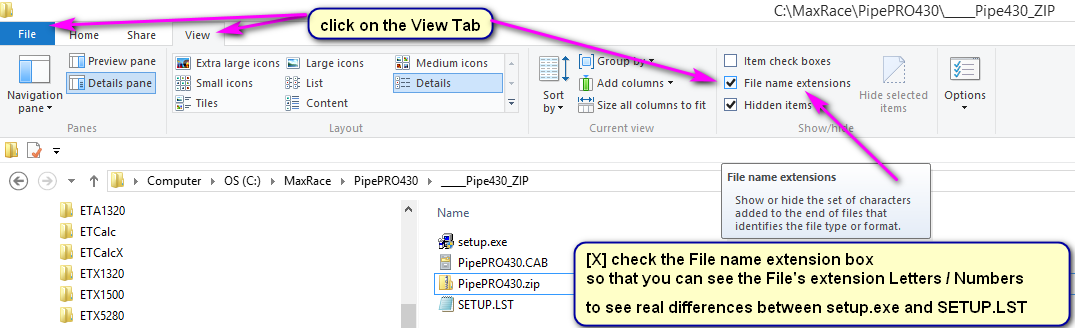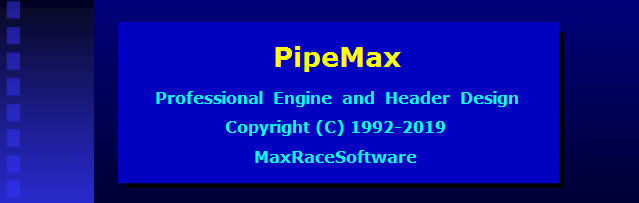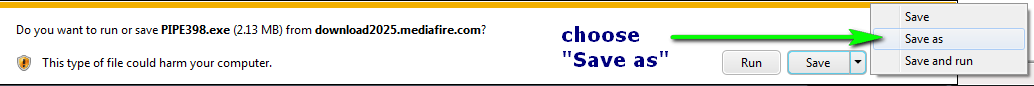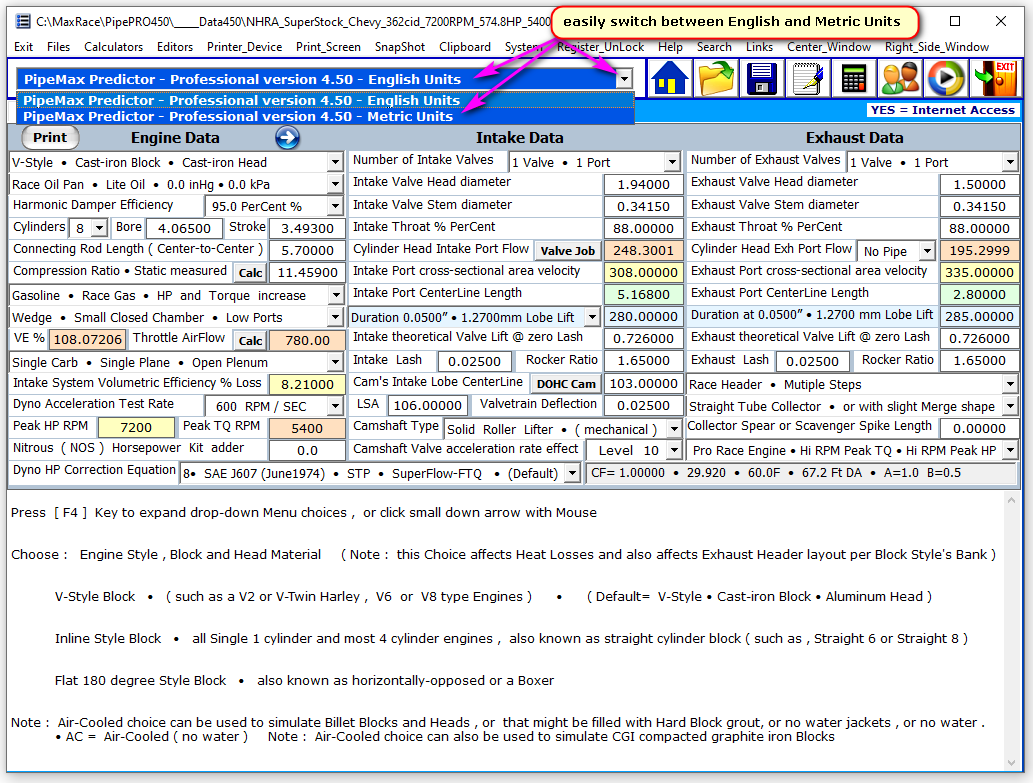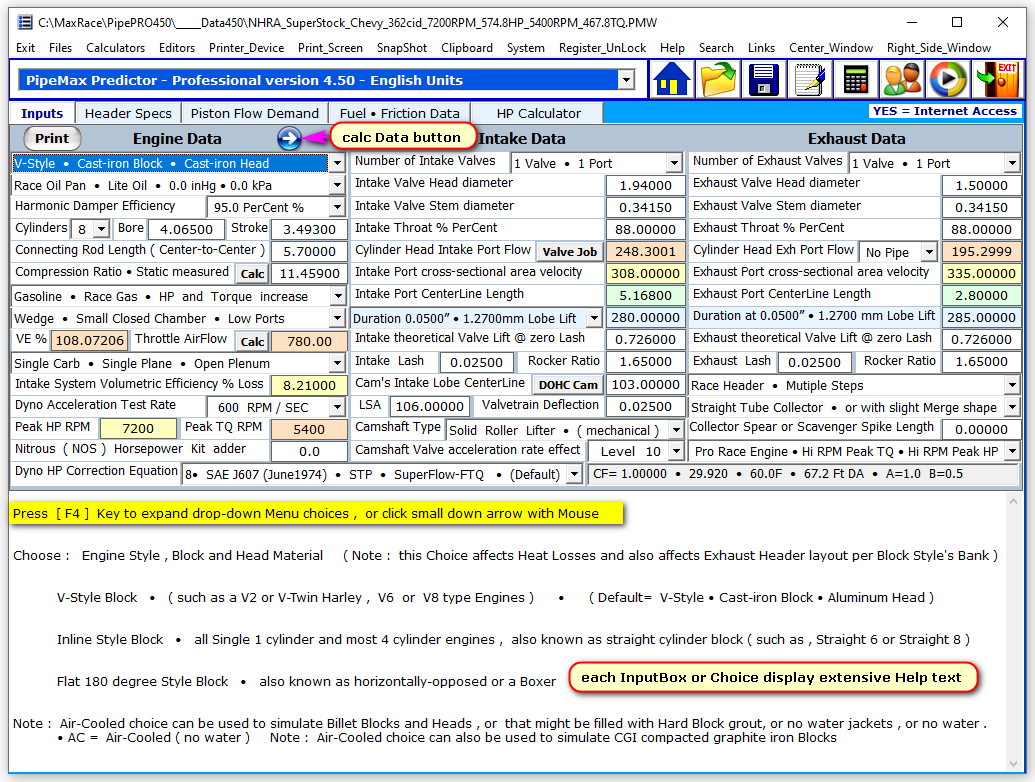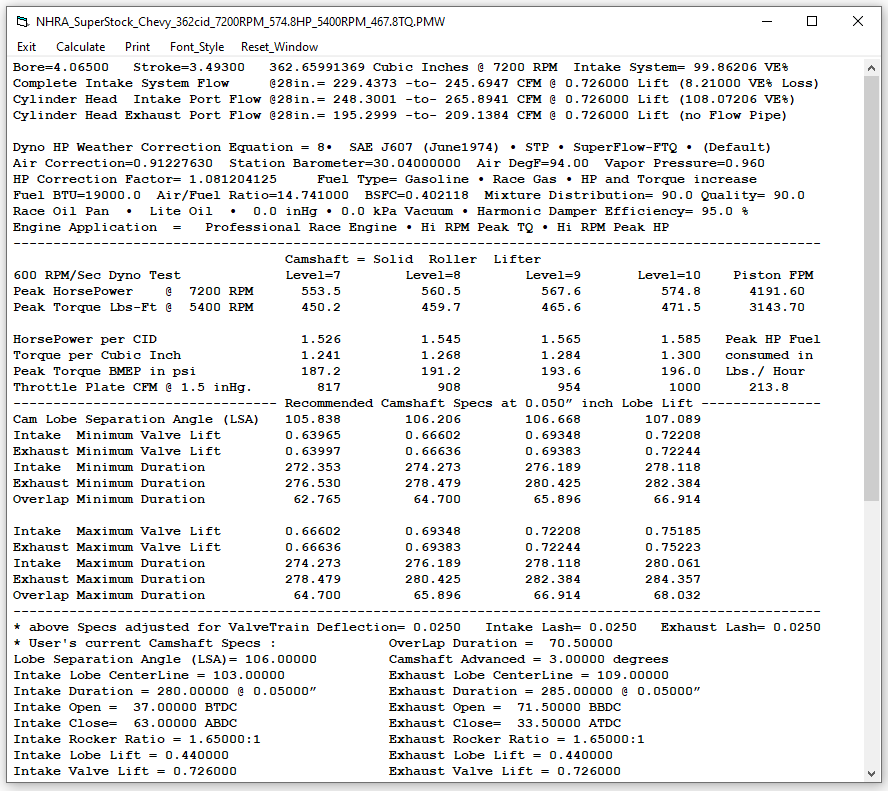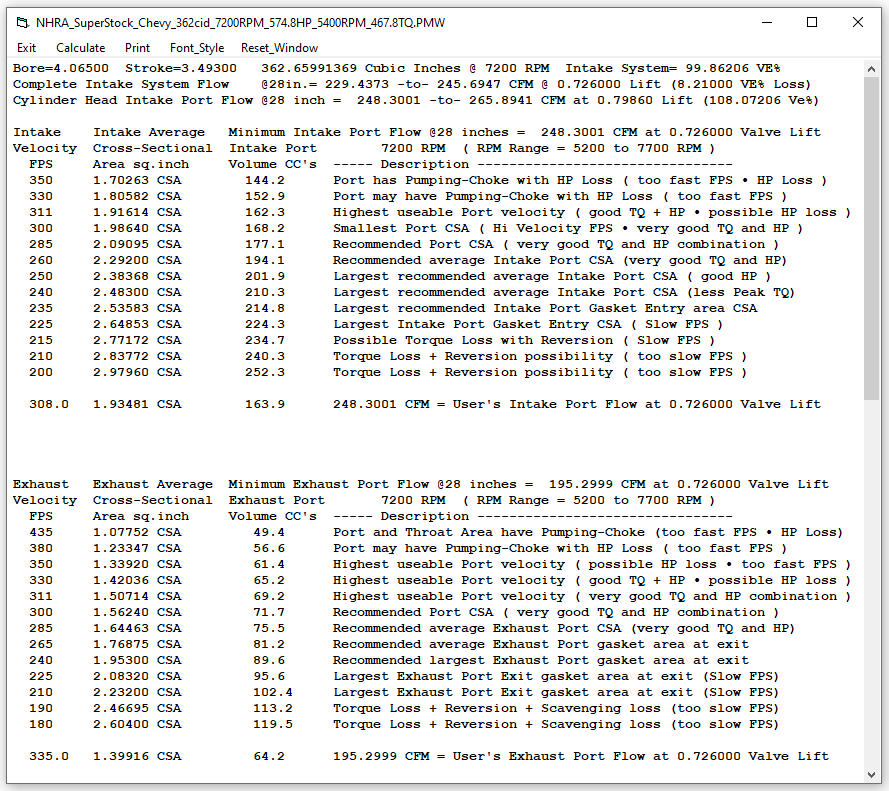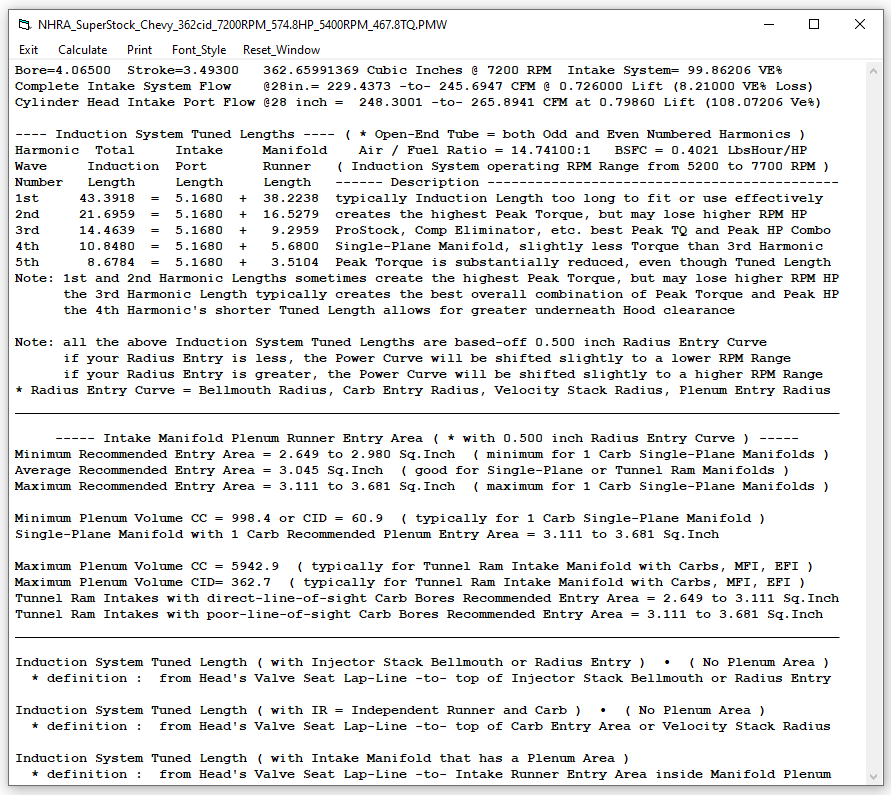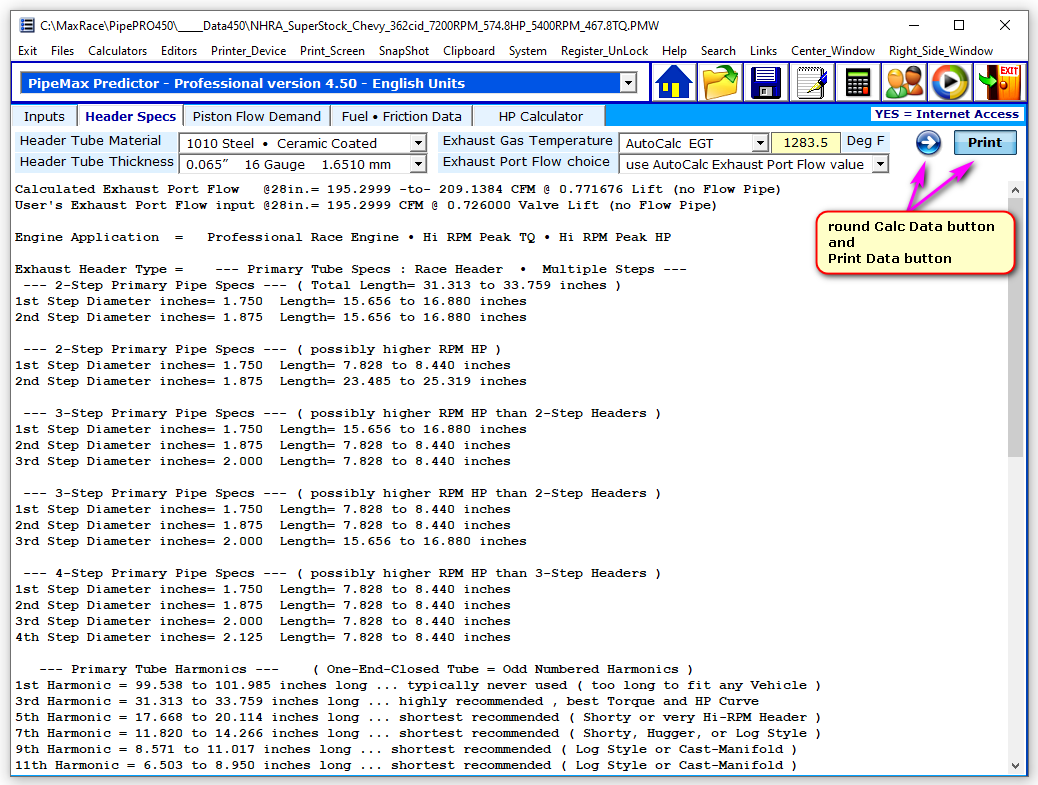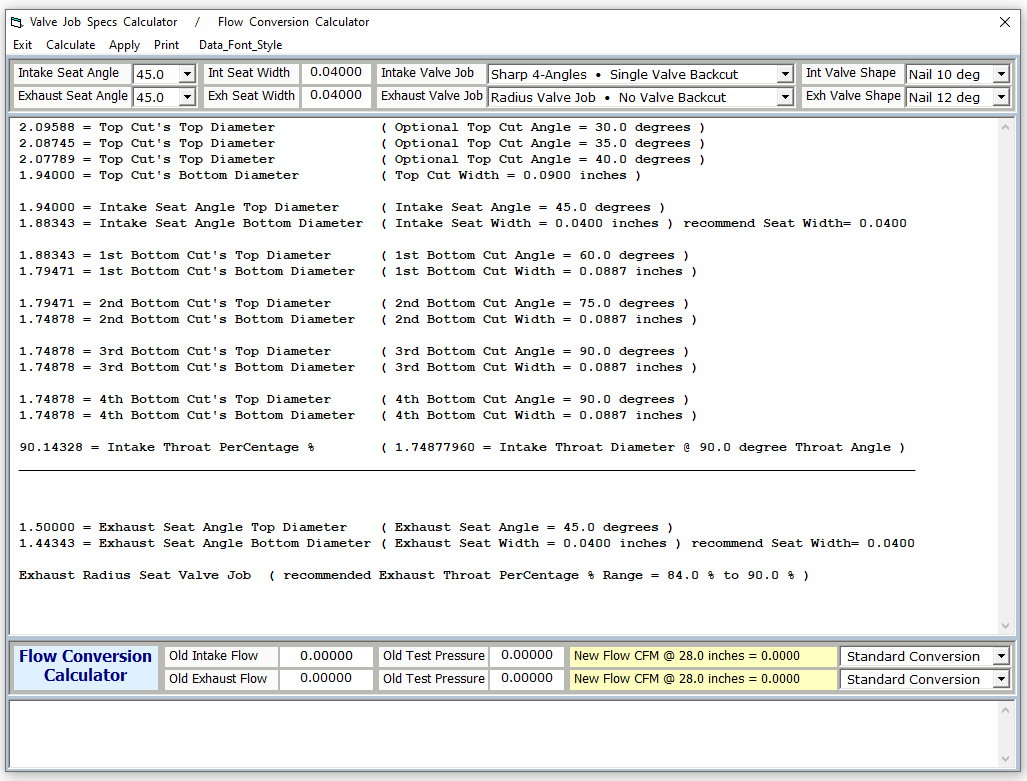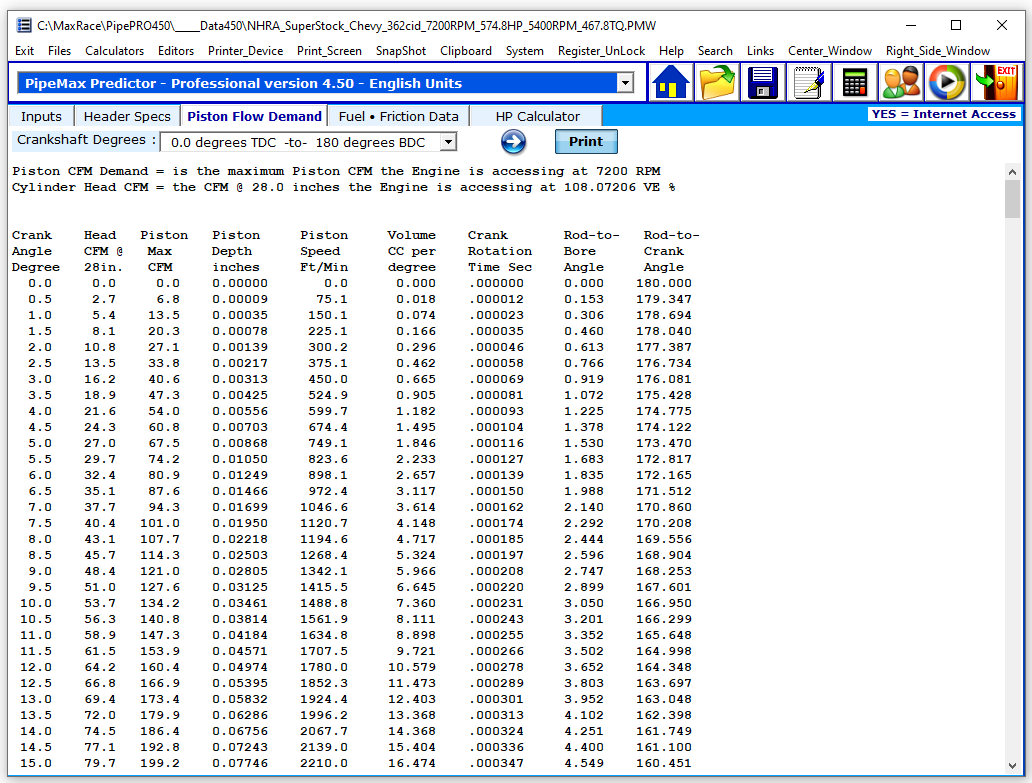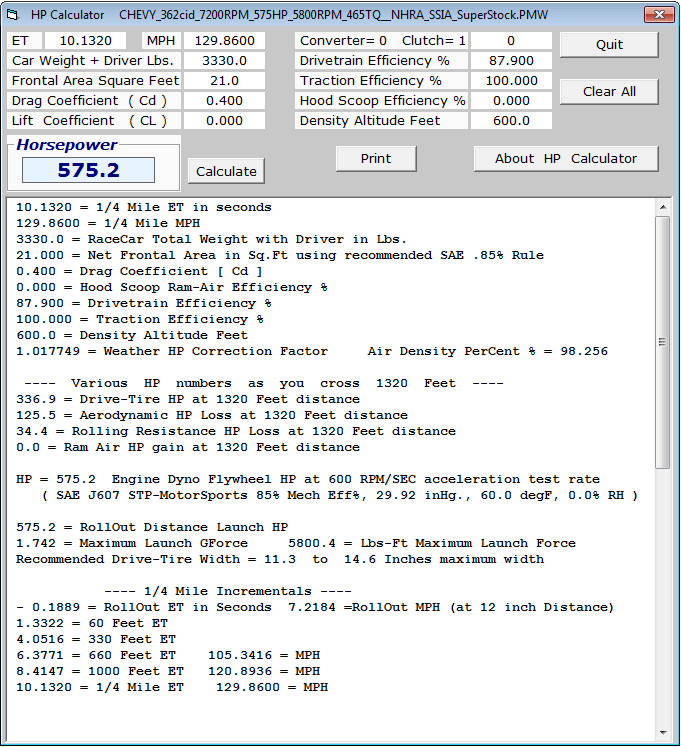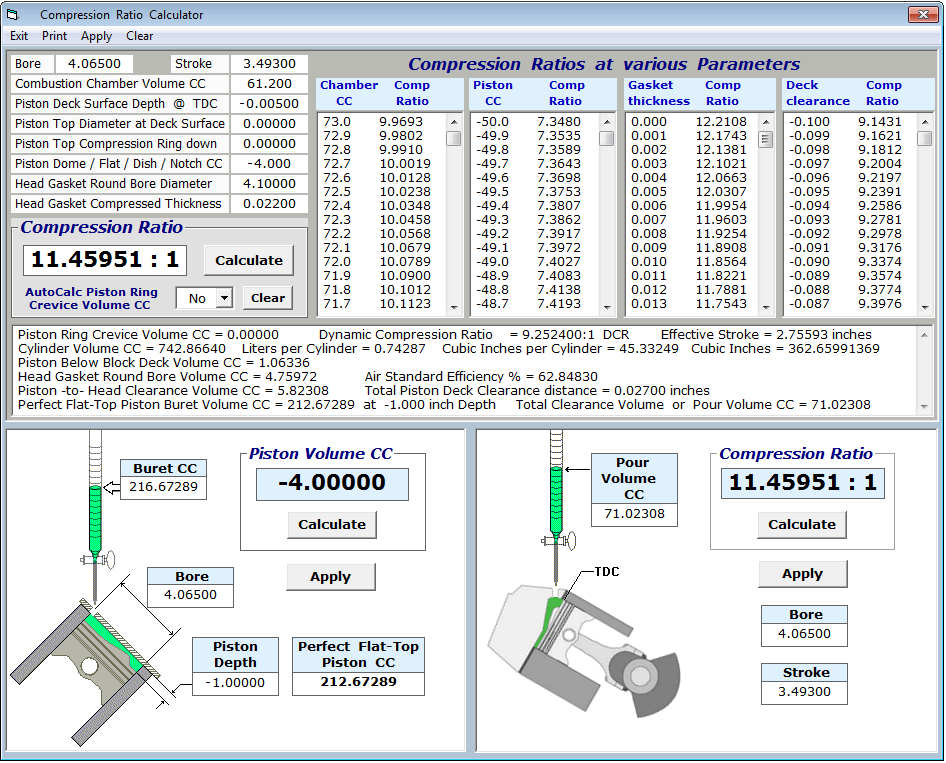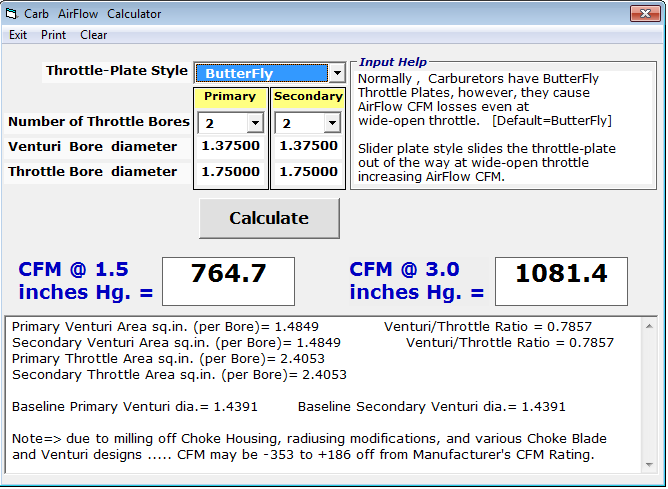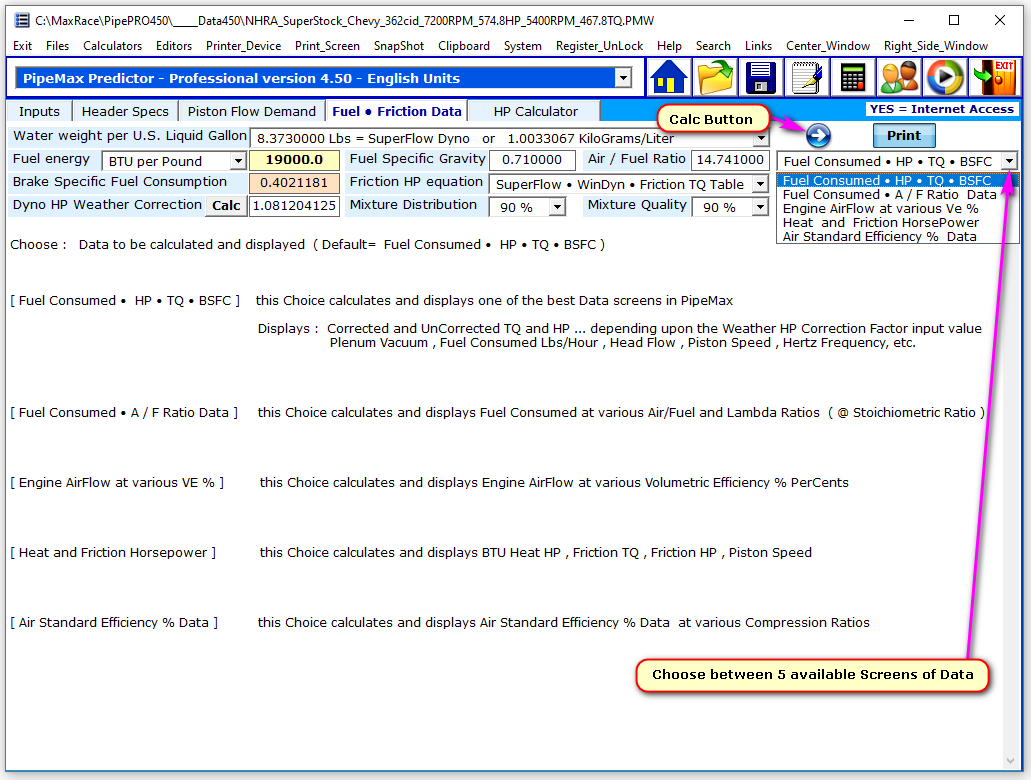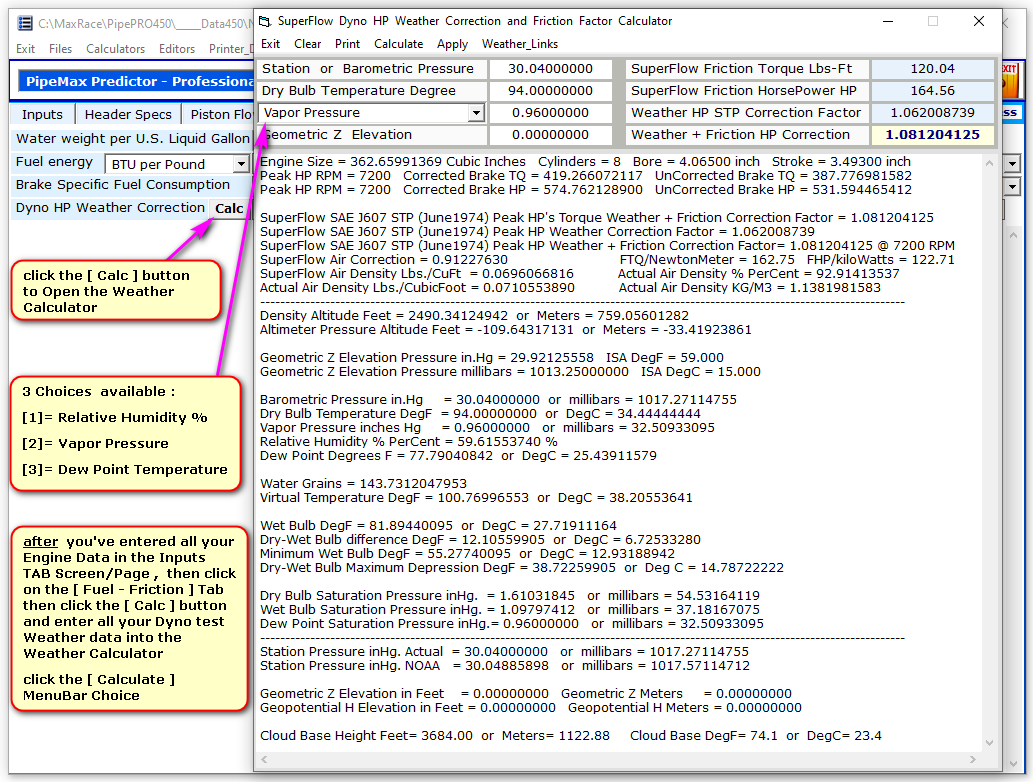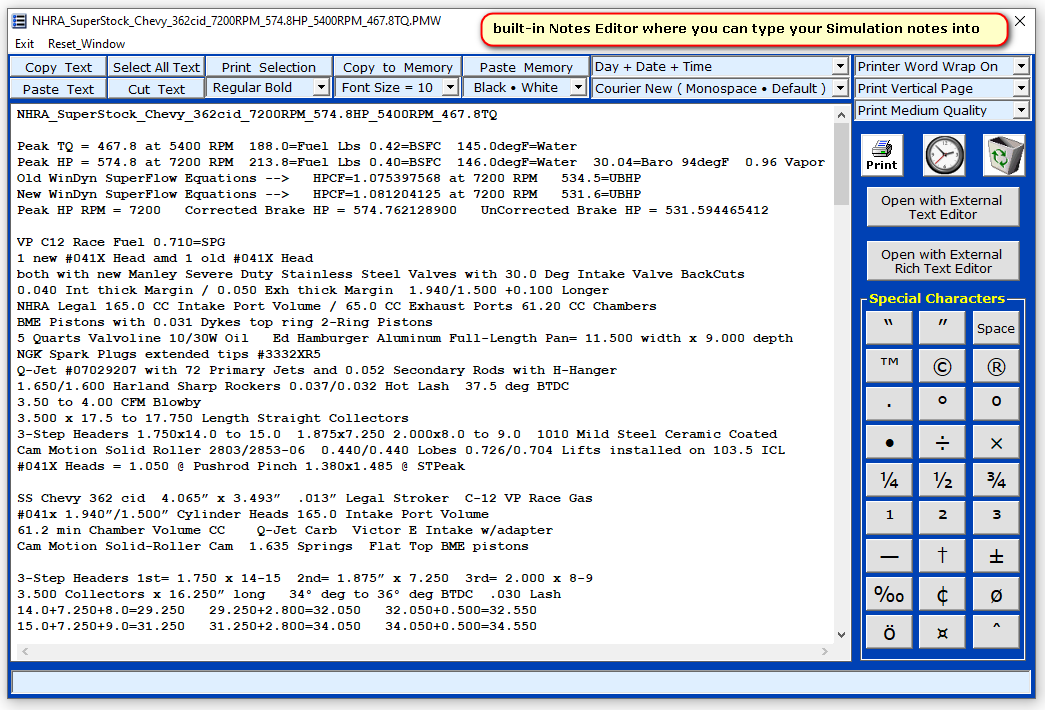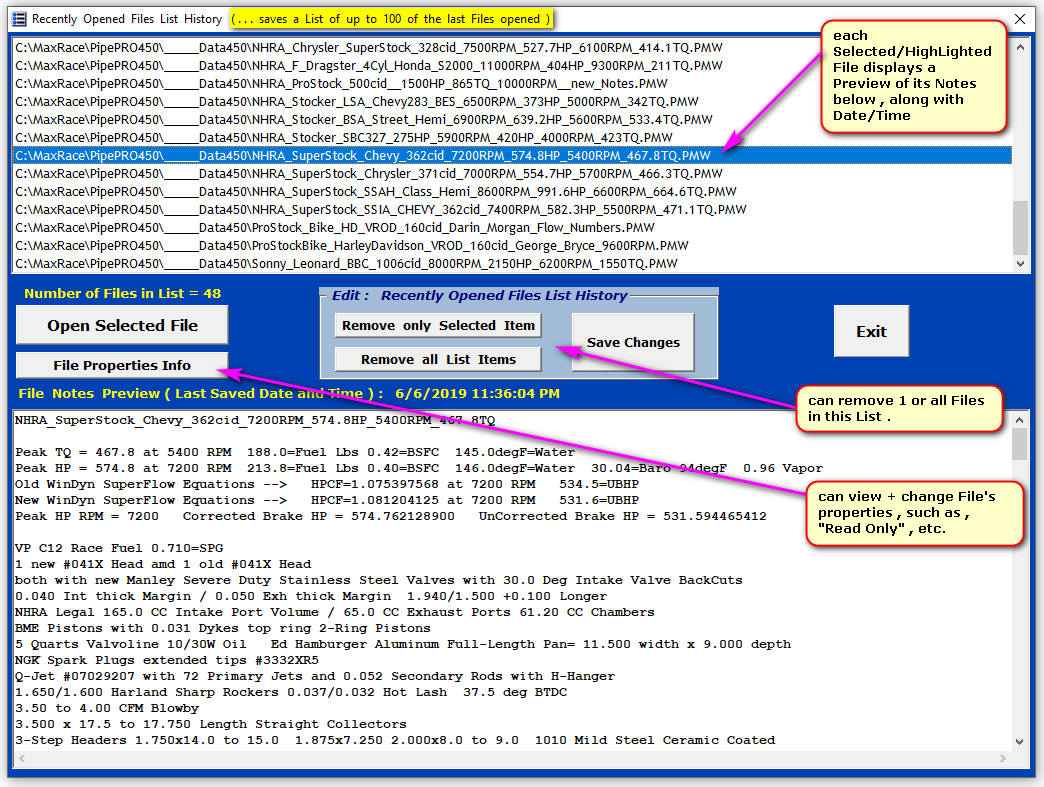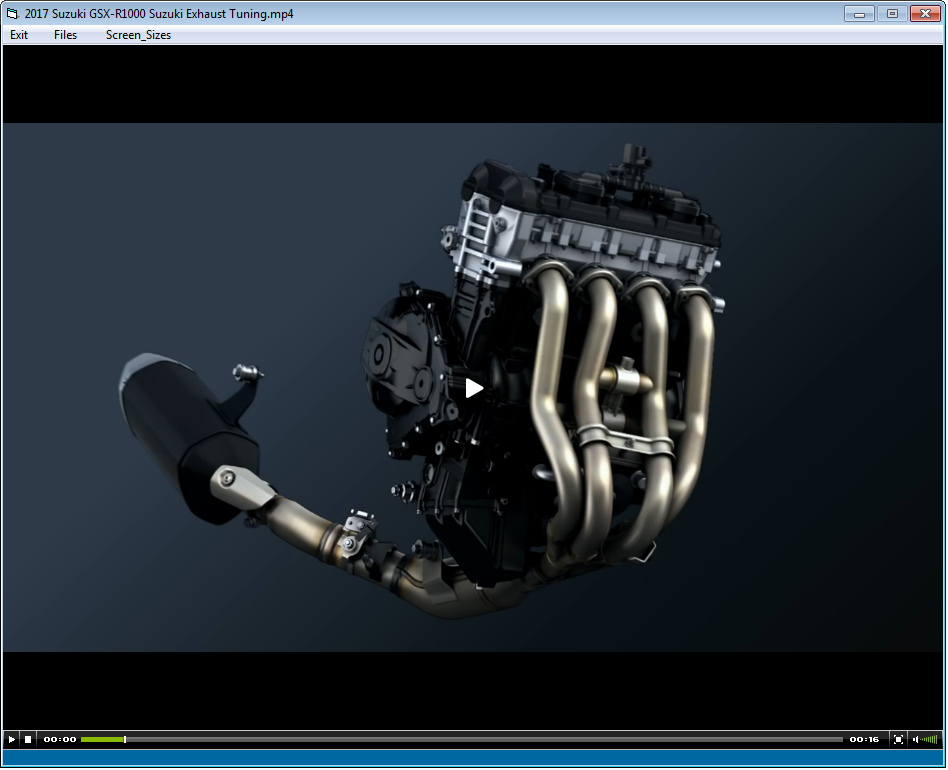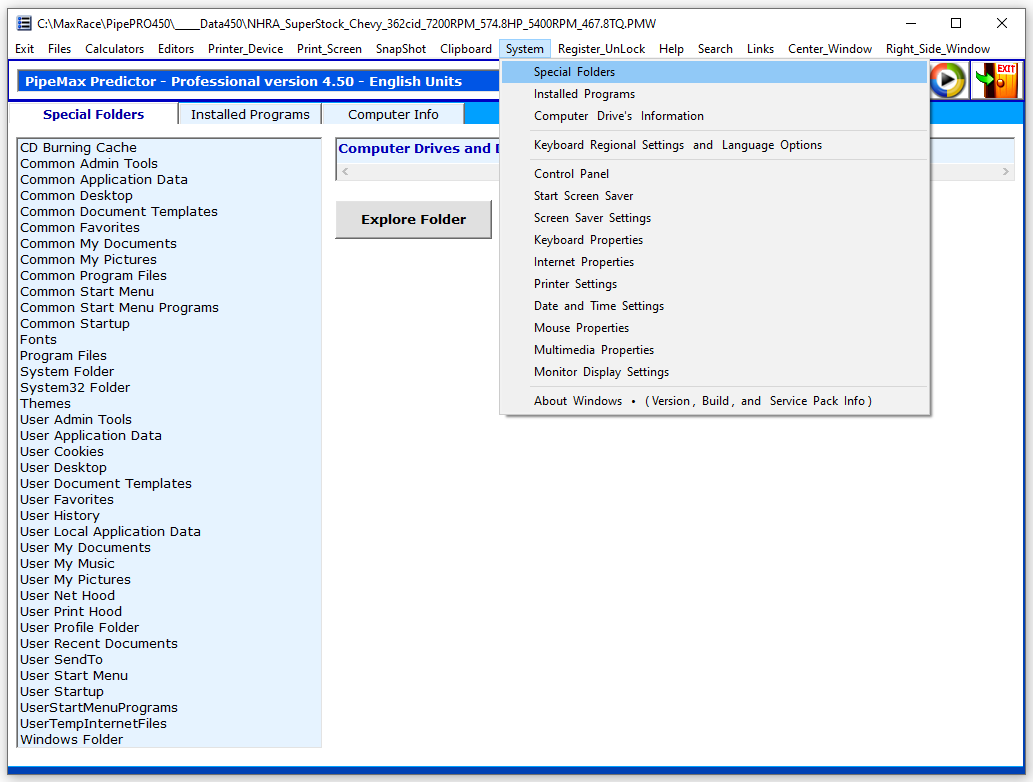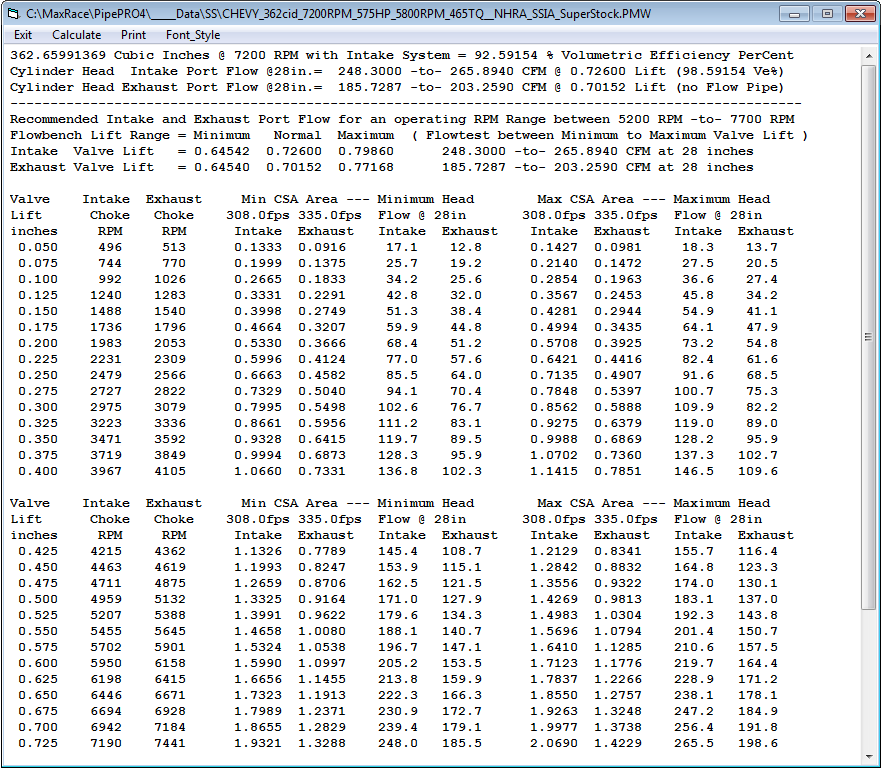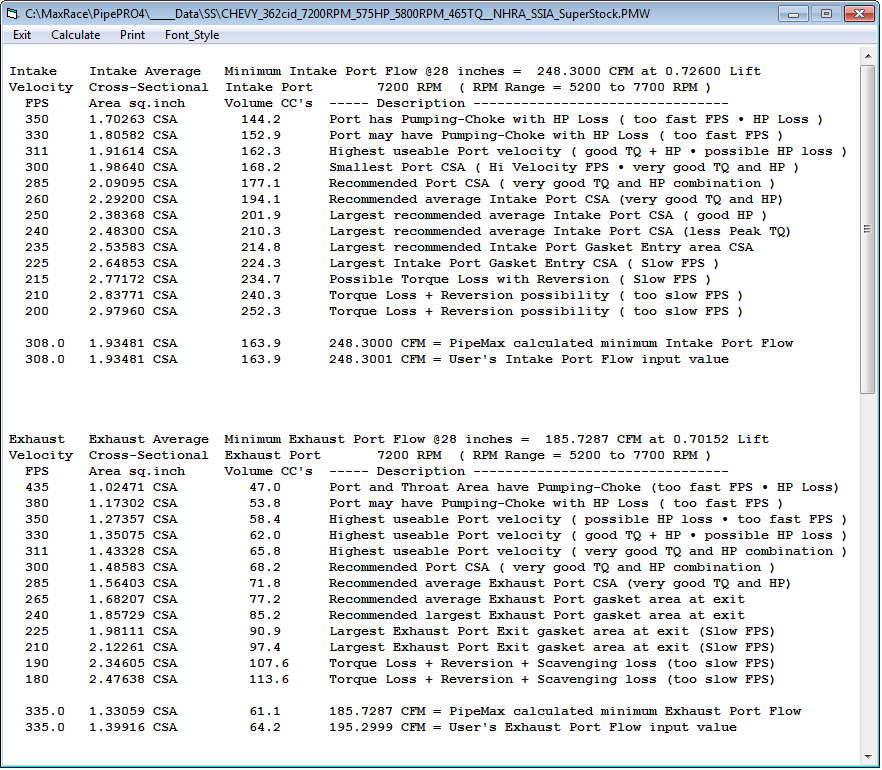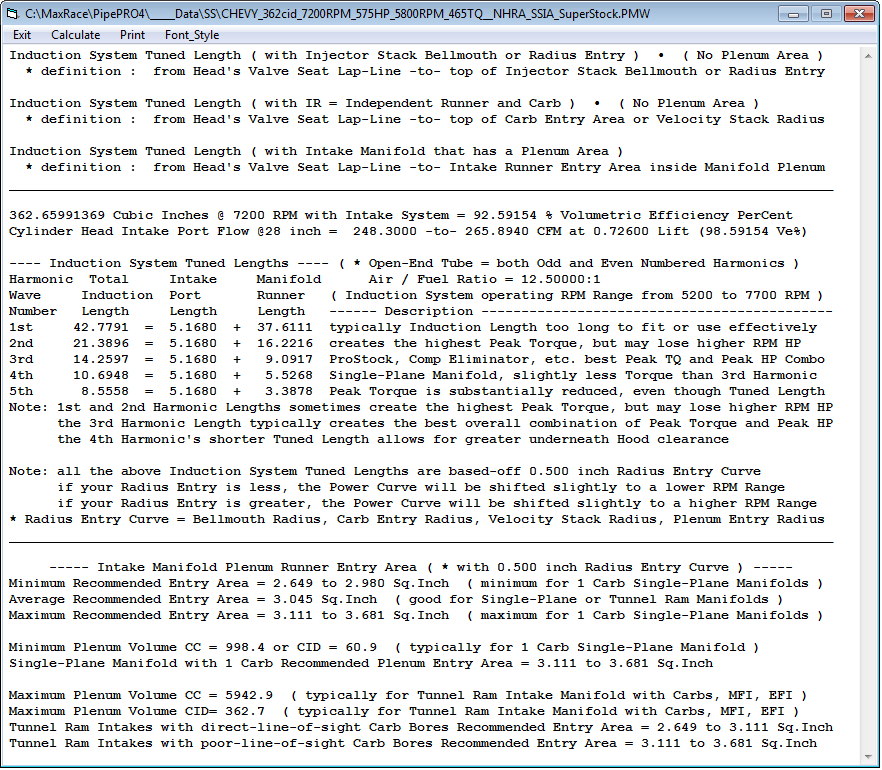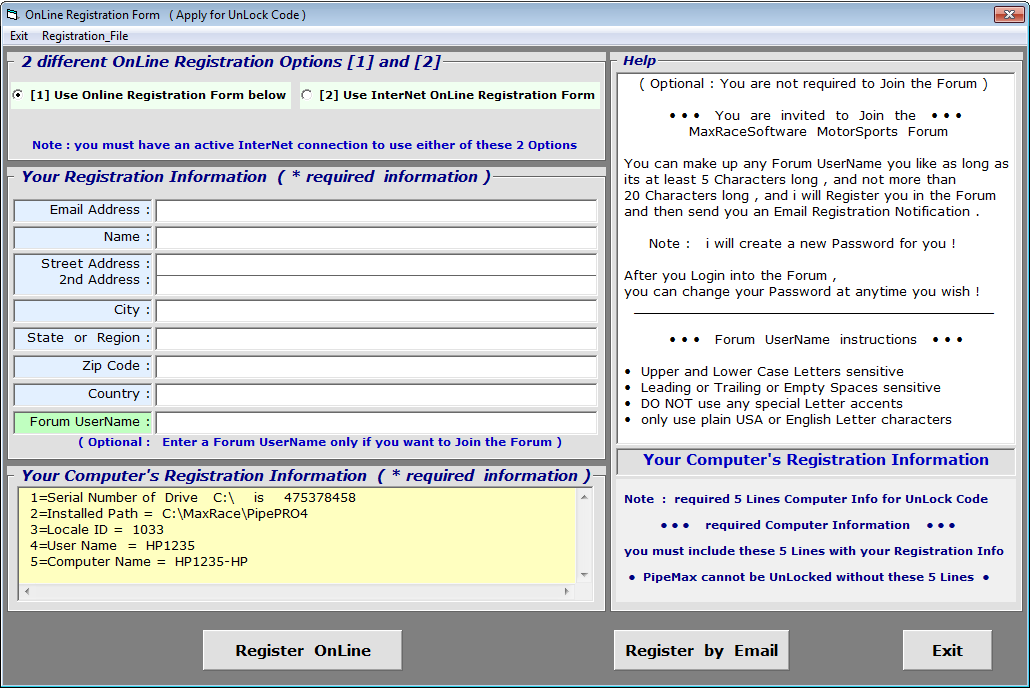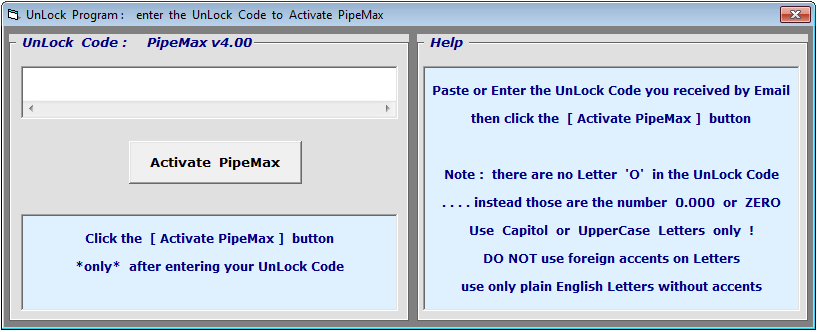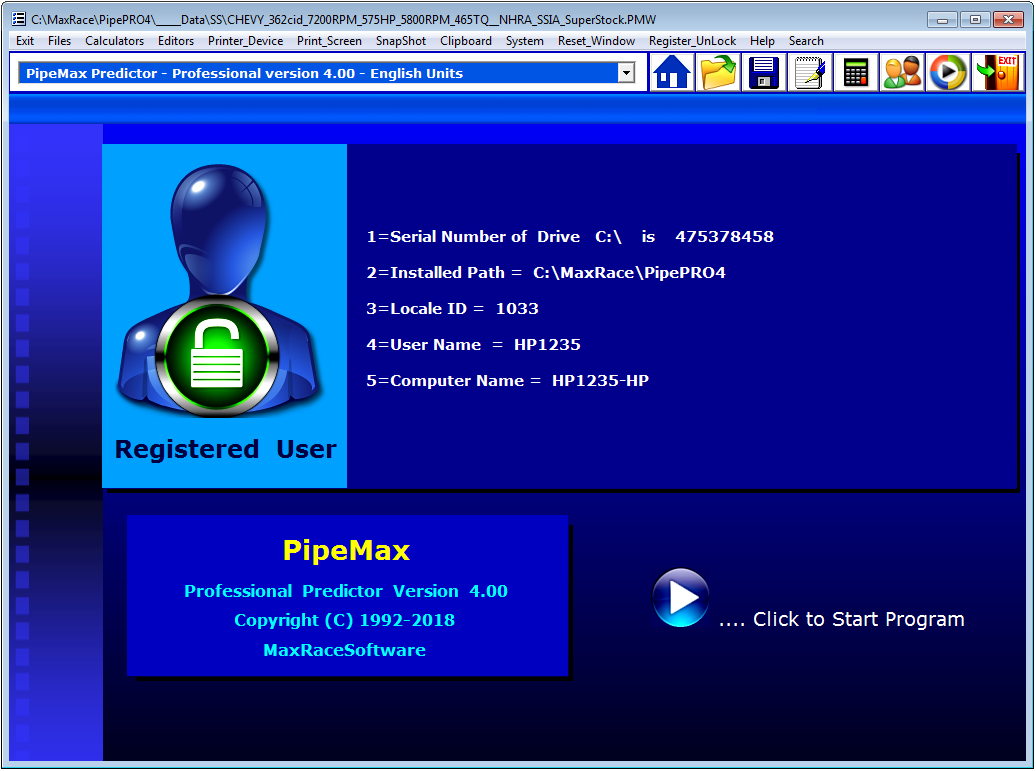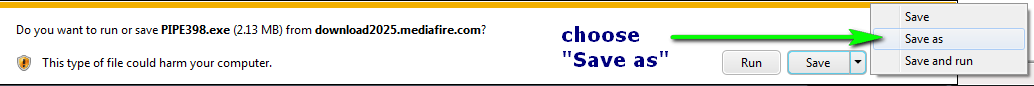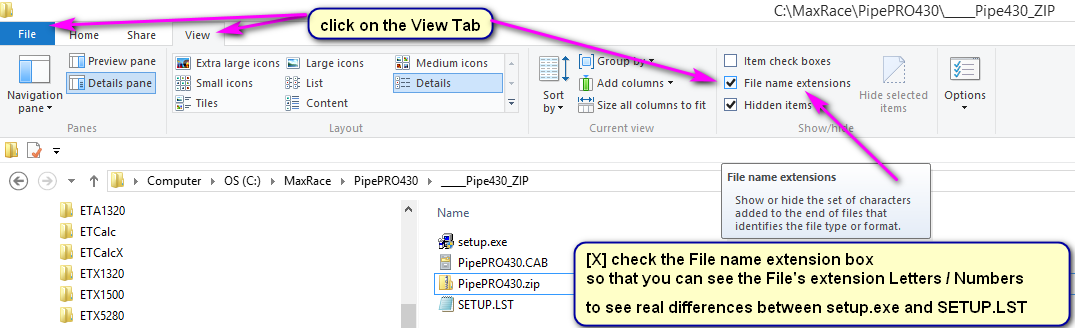Page 1 of 2
PipeMax Professional Engine and Header Design - Updates
Posted: Thu Jul 19, 2018 3:43 pm
by maxracesoftwares
 PipeMax Professional Engine and Header Design
( for Window's versions from Win-XP to the latest Windows 11 version )
PipeMax Professional Engine and Header Design
( for Window's versions from Win-XP to the latest Windows 11 version )
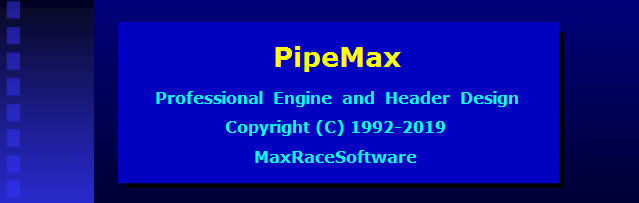
 PipeMax v4.90 . . . . ( PipeMax new version 4.90 = January 10 , 2025 )
PipeMax v4.90 . . . . ( PipeMax new version 4.90 = January 10 , 2025 )
Download Link : click on the ZIP file below : Pipe490.zip
 PipeMax v3.98 . . . . ( PipeMax older version 3.98 = January 10 , 2025 )
PipeMax v3.98 . . . . ( PipeMax older version 3.98 = January 10 , 2025 )
Download Link : click on the ZIP file below : PipeV398.zip
( Note : 1 License allows you to install PipeMax on up to 3 of your Computers )
Purchase PipeMax v4.90 at this Link for all New User's : ( Sale Price $99.00 USD ... was regular $150.00 USD )
https://www.paypal.com/cgi-bin/webscr?c ... Q6VFVUSSLA
Purchase PipeMax v4.90 at this Link = UpGrade for only PipeMax versions 1.00 -to- 3.98 Registered Users : ( $75.00 USD )
https://www.paypal.com/cgi-bin/webscr?c ... YGJX5ZPX9N
PipeMax v4.90 FREE Upgrade for only PipeMax versions 4.00 -to- 4.80 Registered Users : ( FREE Upgrade , no Purchase necessary )
 from Window's Vista -to- latest Windows 11 ... you might get a popup warning messages like this next Picture ... just ignore it
from Window's Vista -to- latest Windows 11 ... you might get a popup warning messages like this next Picture ... just ignore it
and download the PipeMax file anyway ! DO NOT Run the installation File or Zip File from your Broswer ,
instead , always download it first to your Computer ... always remember what Folder where you downloaded PipeMax file to .
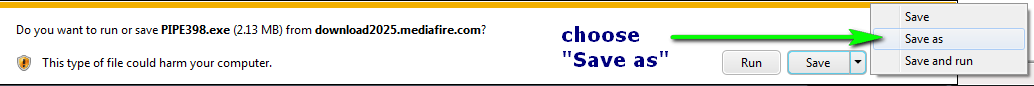 Note : i scan all my Softwares with the very latest Kaspersky and Microsoft Security Essentials Anti-Virus softwares
Note : i scan all my Softwares with the very latest Kaspersky and Microsoft Security Essentials Anti-Virus softwares
and then when i upload my Software Files to MediaFire File Hosting site ,
all my Files get scanned once more by Bit Defender Anti-Virus software ,
there are no Virus in my Software Files !
Occasionally , McAfee AntiVirus , Norton 360 AntiVirus , or AVG AntiVirus , or ZoneAlarm , or other AntiVirus softwares , ETC.,
may Flag my Software as having a Virus , however, these are "False Positives" .... no real Virus , a mistaken detection !!!
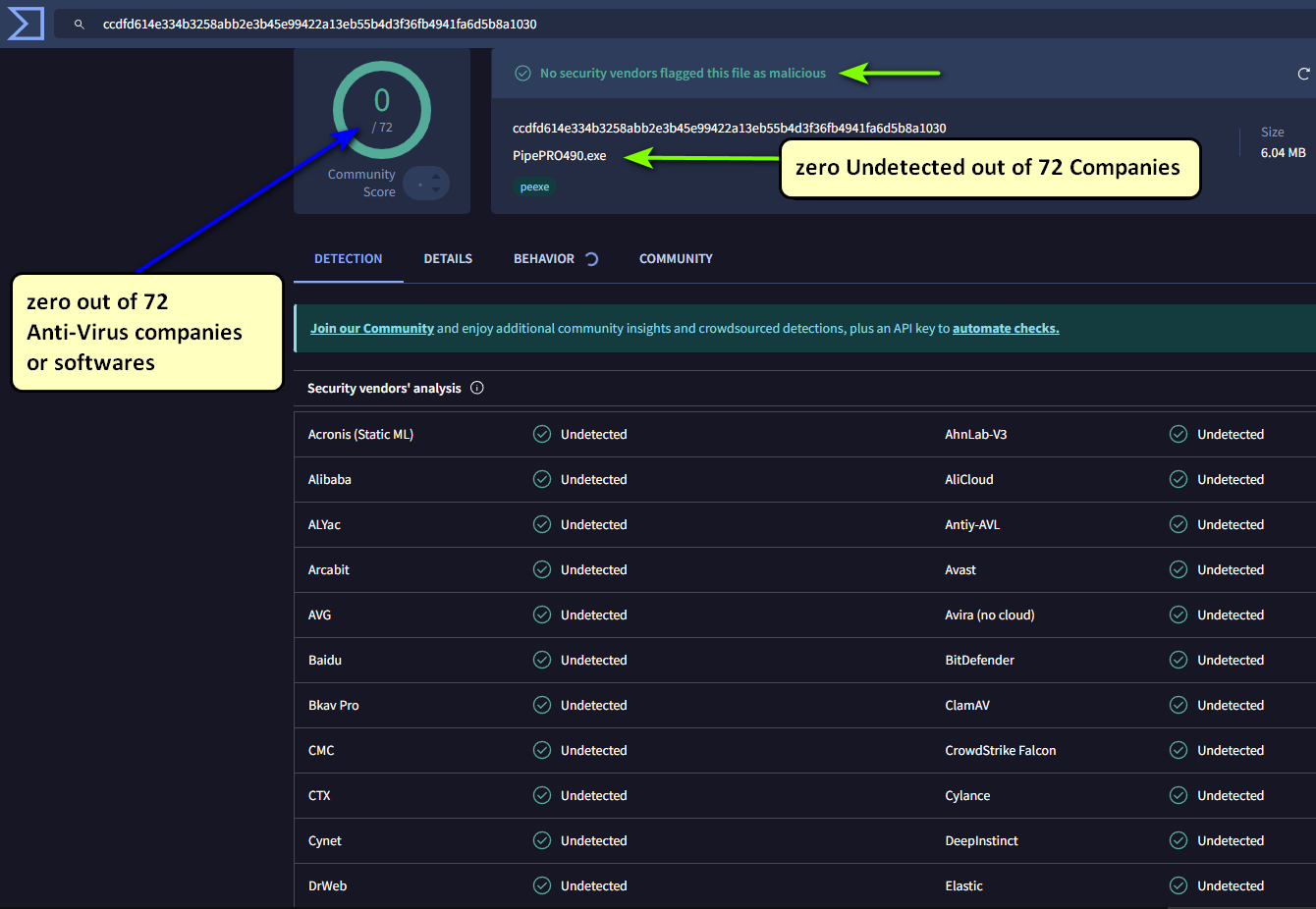
- PipeMax_checked_by_Virus_Total_Jan_6_2025.png (81.55 KiB) Viewed 3508 times

- PipeMaxPro490_File_extensions_help.png (146.01 KiB) Viewed 3512 times

- PipeMaxPro490_install_Screen_1.png (43.22 KiB) Viewed 3512 times

- PipeMaxPro490_install_Screen_2.png (80.22 KiB) Viewed 3512 times

- PipeMaxPro490_install_Screen_3.png (65.86 KiB) Viewed 3512 times

- PipeMaxPro490_install_Screen_4.png (66.04 KiB) Viewed 3512 times
switch quickly between Metric and English Units by clicking the Menubar choice
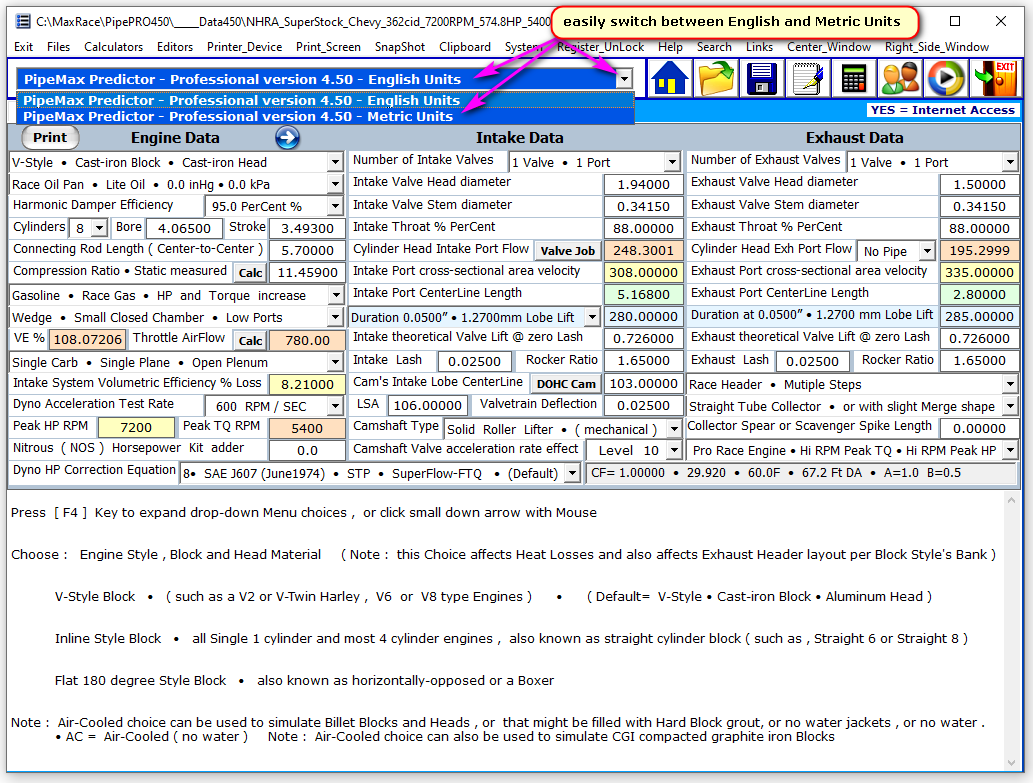
Re: PipeMax Professional Predictor version 4.00
Posted: Thu Jul 19, 2018 6:36 pm
by maxracesoftwares
PipeMax Professional Engine and Header Design Simulation Models :
• 2 separate Torque and HP Models converge to predict very accurate Torque and HP Data
• Header Design Model
• Filling and Emptying Model
• Intake and Exhaust System Acoustic Wave Effects Model
• Exhaust Header material Model ( with EGT temperature User input or AutoCalc options )
• Camshaft Design Specification Model
• Piston and Cylinder Head Intake Flow Demand Model each 0.5 degree of Crankshaft rotation
• Crankcase Vacuum , Oil Pan , and Oil Weight Models
• Weather Conditions and Dyno HP Correction Model ( highest accuracy Weather equations used )
• Engine Friction and Pumping Losses Model
PipeMax Professional Engine and Header Design new Features :
• PayPal purchase price is for 1 License that allows you to install PipeMax on up to 3 of your Computers
• Switch back-and-forth easily between Metric and English Units inputs
• PipeMax is programmed and compiled on latest Window's 10 version Computer
• PipeMax runs on any Window's PC from older Win-XP version up to the very latest Windows 10 version / upgrades
• PipeMax can run in 2 Modes : [1]= Predictor Style Mode or [2]= Partial Engine Simulation Mode
• AutoCalc = some inputs have optional choice to be Automatically Calculated for you ( easy User inputs )
• Professional looking Printed Data Reports for every PipeMax Window or Screen
• Easy User Interface travel thru Inputs and Choices mostly using the Keyboard Number Pad or Mouse
• Extensive Help text description for each User Input Box or Choice
• Calculates Cylinder Head Intake and Exhaust Port Flow requirements
• Calculates the effects of Port Volume and Ports CSA Velocities
• Professional Compression Ratio Calculator
• Valve Job Angles Calculator
• ET Slip -to- Engine Flywheel HP Calculator
• Nitrous Oxide HP , Blower , and Turbo inputs and their calculated effects
• Extensive amount of Fuel choices for Gasoline , Ethanol , Methanol , and Diesel Fuels
• Ability to play .MP4 Videos and Audio Files
• Detailed information about your Computer and its Operating System
• Professional User NotePad that you can type extensive Notes about your Engine
• PipeMax remembers the last 100 Simulation Files you accessed or saved in an easy Editor List
• Backwards compatible : will Open older PipeMax Files from version 3.70 up to 3.98
• Includes 48 example simulation Files that help you understand how to use new PipeMax version 4.50
.... so many more new Features you will need to use PipeMax to discover them !
PipeMax Input Window ( Inputs TAB ) :

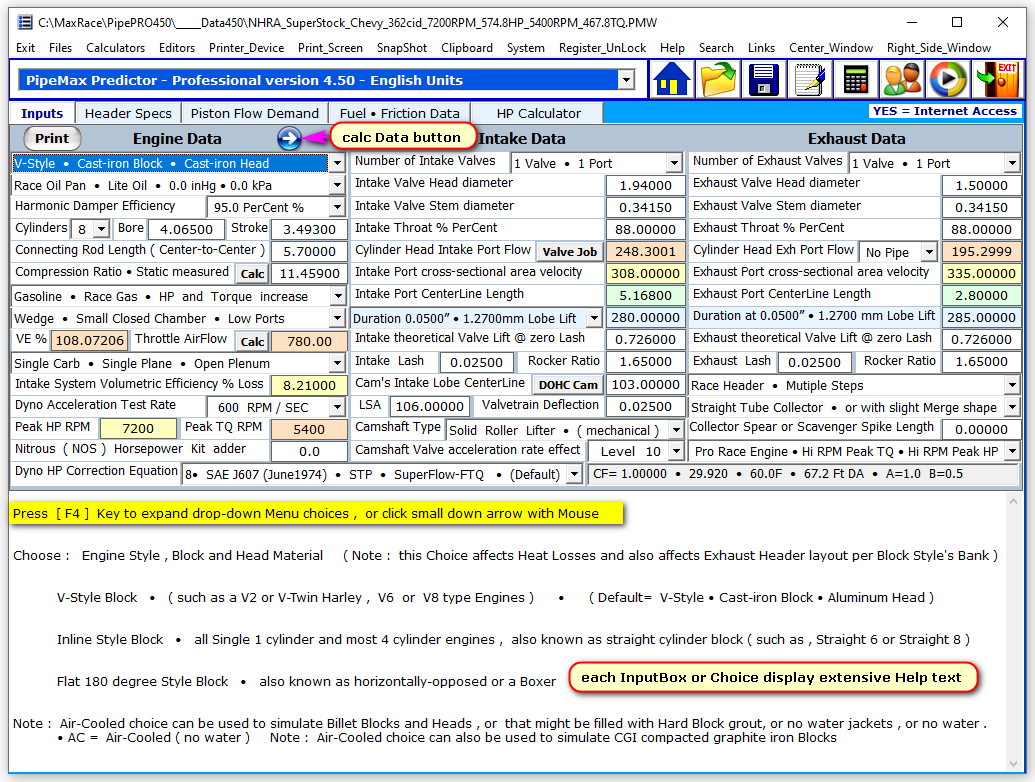 ... 5 Screens/Pages of Calculated Data available :
... 5 Screens/Pages of Calculated Data available :
 ... recommended Camshaft Specs as well as User's current Cam Specs
... recommended Camshaft Specs as well as User's current Cam Specs
displays what each Camshaft Level should make for Peak Torque and Peak HP :
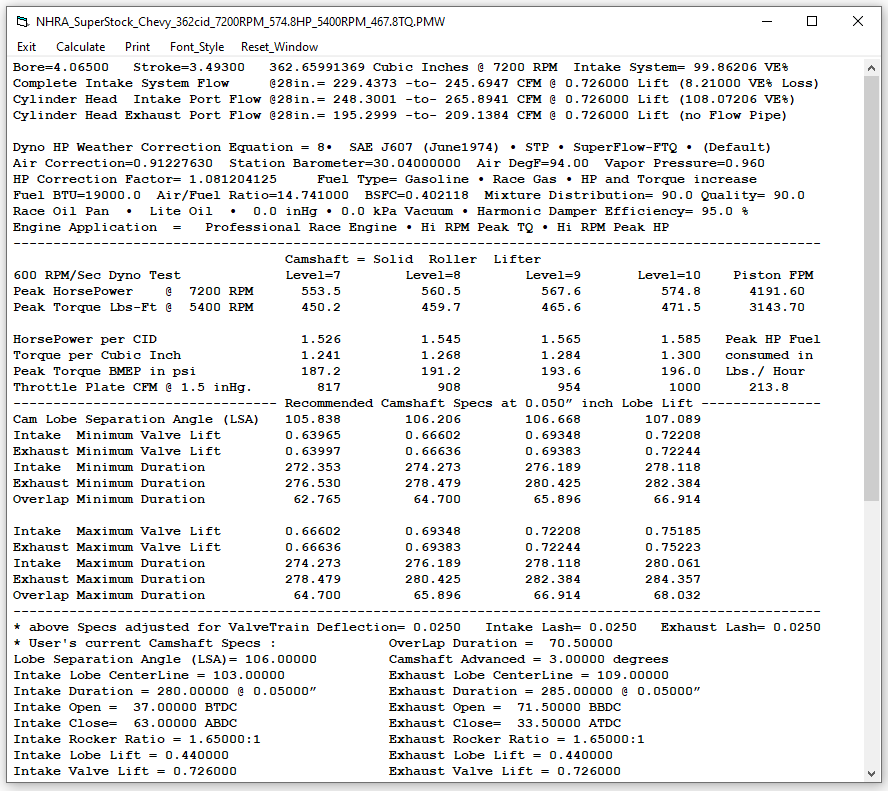 ... this Screen / Page shows various Cross-Sectional Areas at various Port Velocities :
... this Screen / Page shows various Cross-Sectional Areas at various Port Velocities :
 ... this Screen / Page shows Intake and Exhaust Port Volume CC's , CSA's, and Port Velocities :
... this Screen / Page shows Intake and Exhaust Port Volume CC's , CSA's, and Port Velocities :
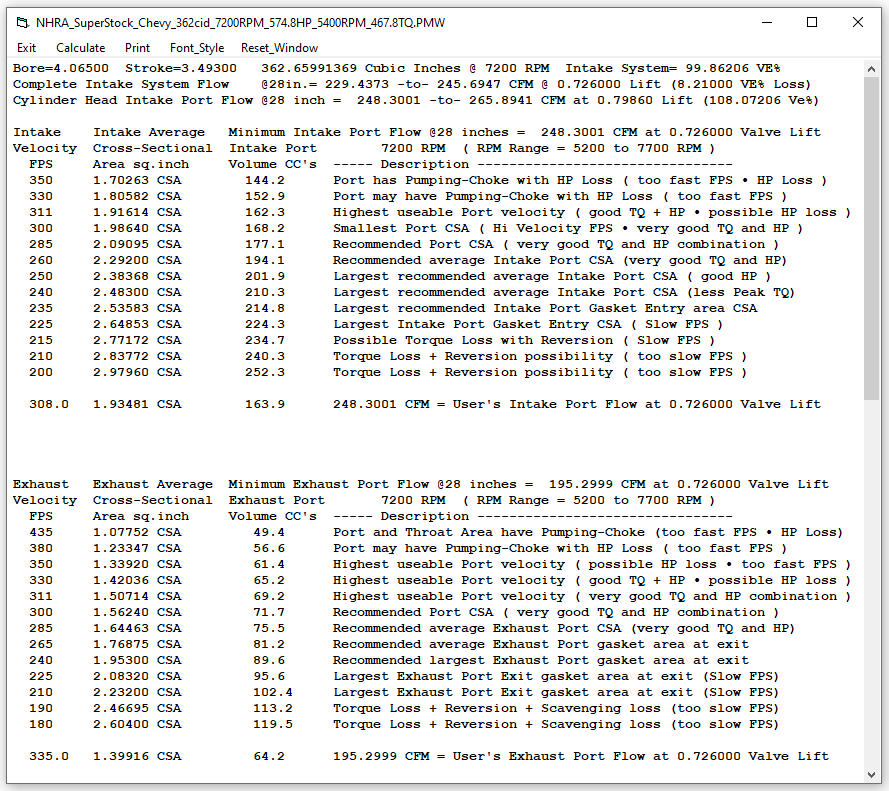 ... this Screen shows Induction System Tuned Harmonic Lengths , Plenum Volume CC's , Entry Areas , etc . :
... this Screen shows Induction System Tuned Harmonic Lengths , Plenum Volume CC's , Entry Areas , etc . :
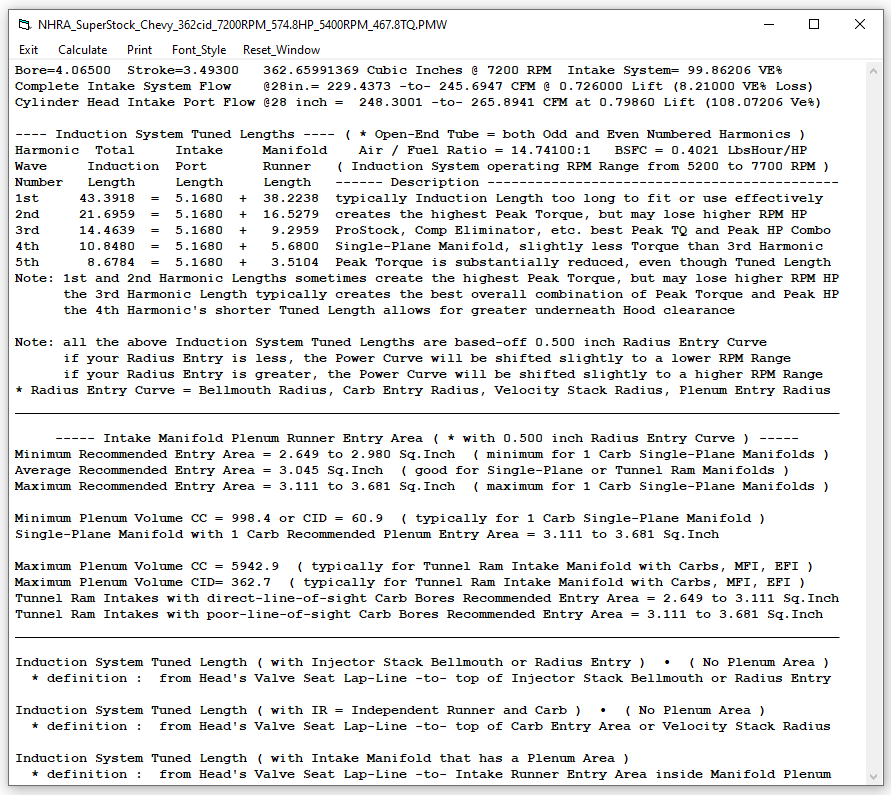
Re: PipeMax Professional Predictor version 4.00
Posted: Thu Jul 19, 2018 10:08 pm
by maxracesoftwares
PipeMax ( HP Calculator TAB ) :
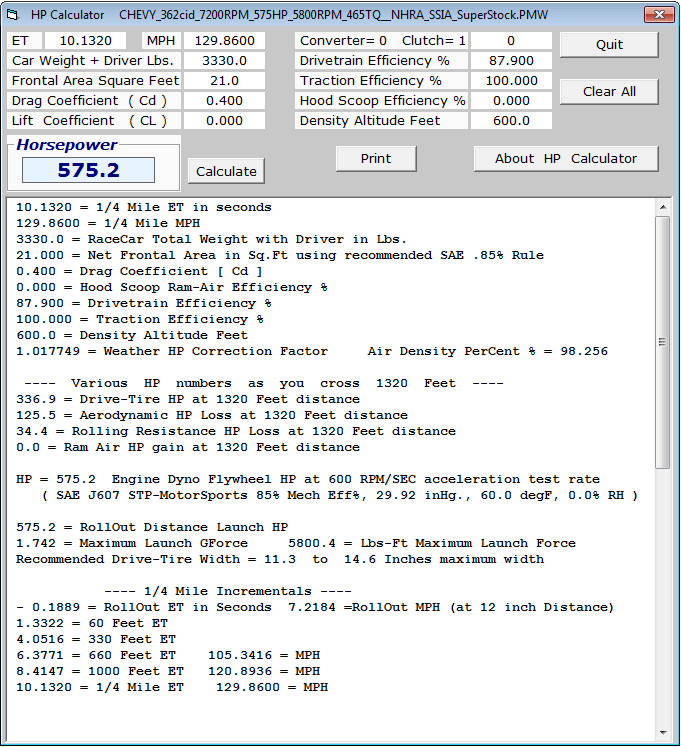 PipeMax ( Compression Ratio Calculator ) :
PipeMax ( Compression Ratio Calculator ) :
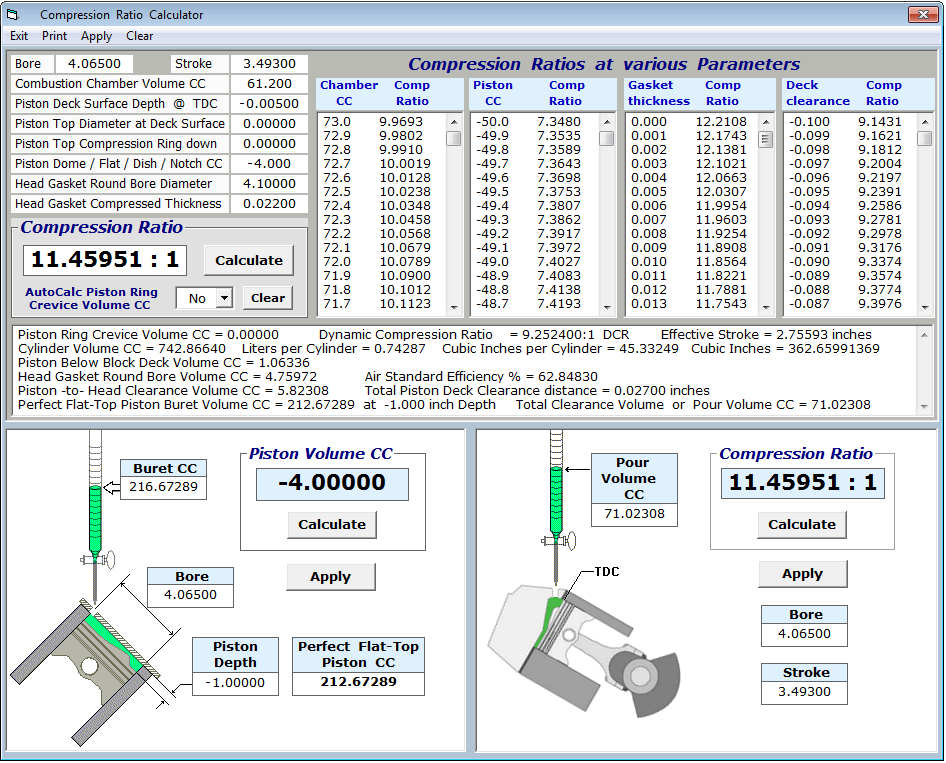 PipeMax ( Carb AirFlow Calculator ) :
PipeMax ( Carb AirFlow Calculator ) :
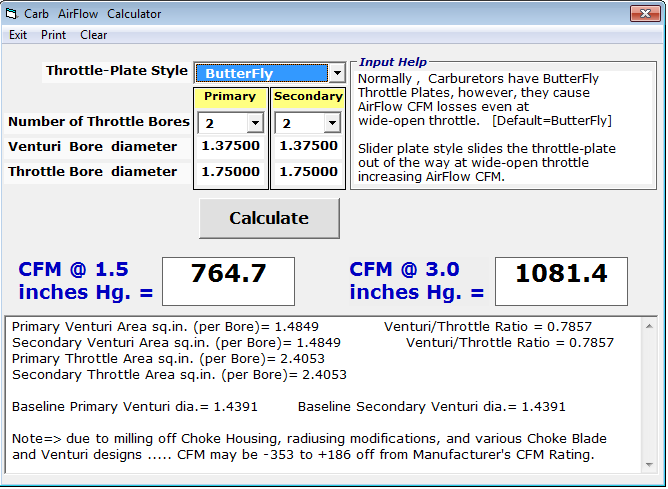
Re: PipeMax Professional Predictor version 4.00
Posted: Thu Jul 19, 2018 10:22 pm
by maxracesoftwares
... Multi-Media Player for viewing .FLV and .MP4 Video , along with .MP3 Music Files :
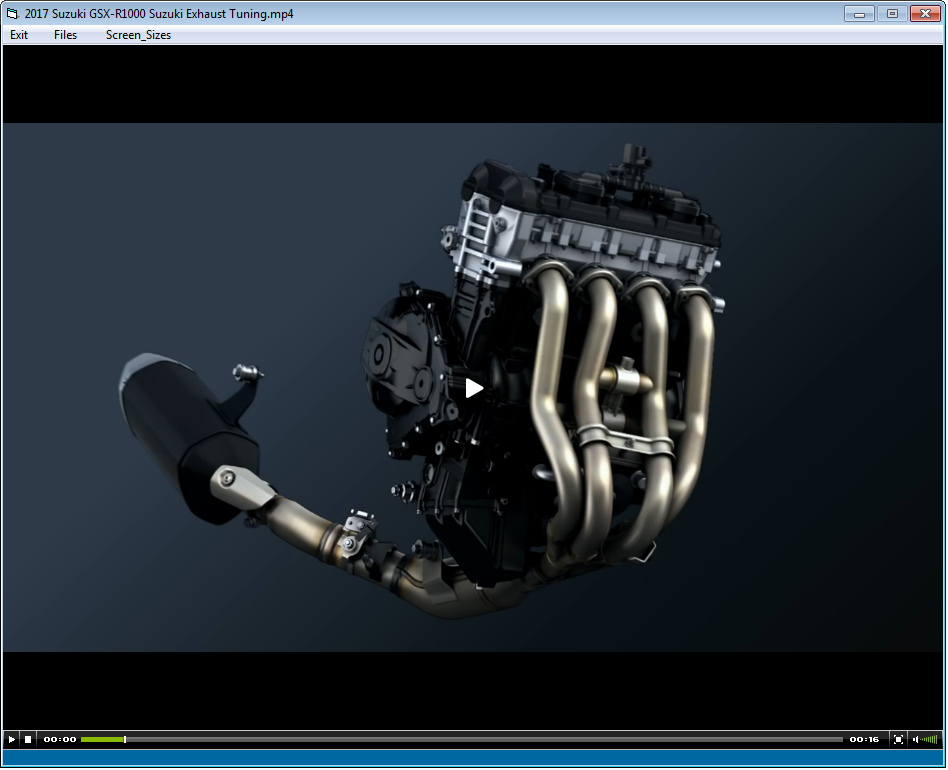 ... detailed Info about your Computer , Installed Programs , and Special Folders :
... detailed Info about your Computer , Installed Programs , and Special Folders :
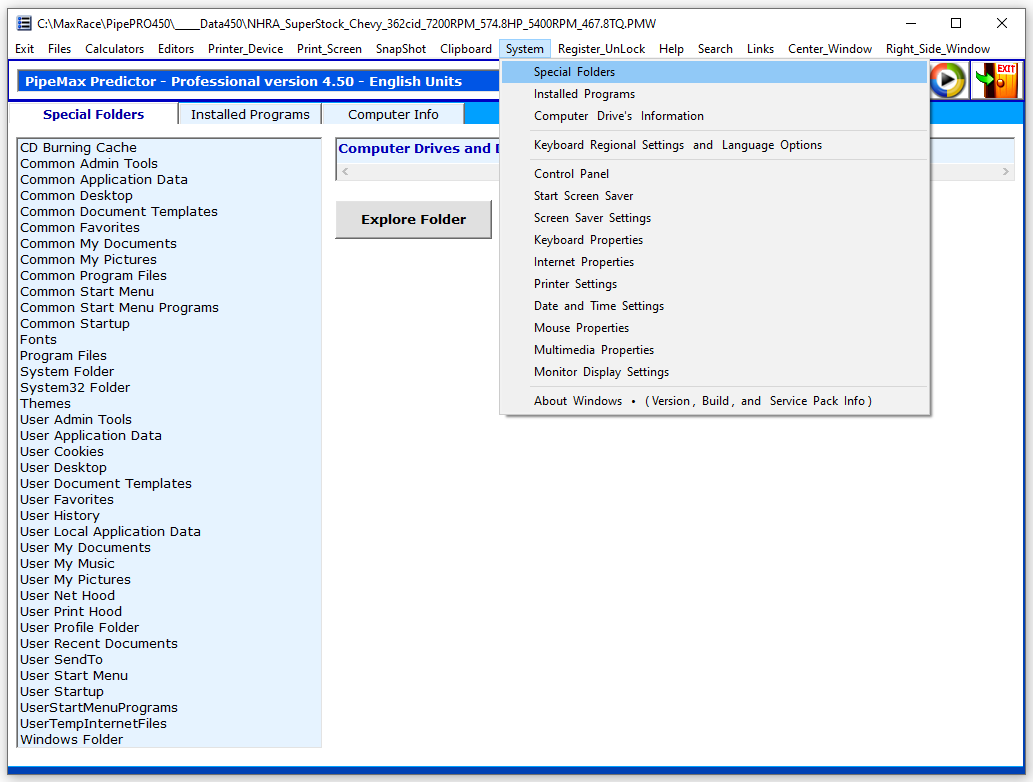 ... you can purchase PipeMax v4.50 program with PayPal or with your Credit Card thru PayPal
... you can purchase PipeMax v4.50 program with PayPal or with your Credit Card thru PayPal
and you do not need to Join or have an account with PayPal to use your Credit Cards !

Re: PipeMax Professional Predictor version 4.00
Posted: Thu Jul 19, 2018 10:26 pm
by maxracesoftwares
PipeMax ( Calculated Data example with HP Pumping Choke RPM , Valve Lifts , and CSA velocity ) :
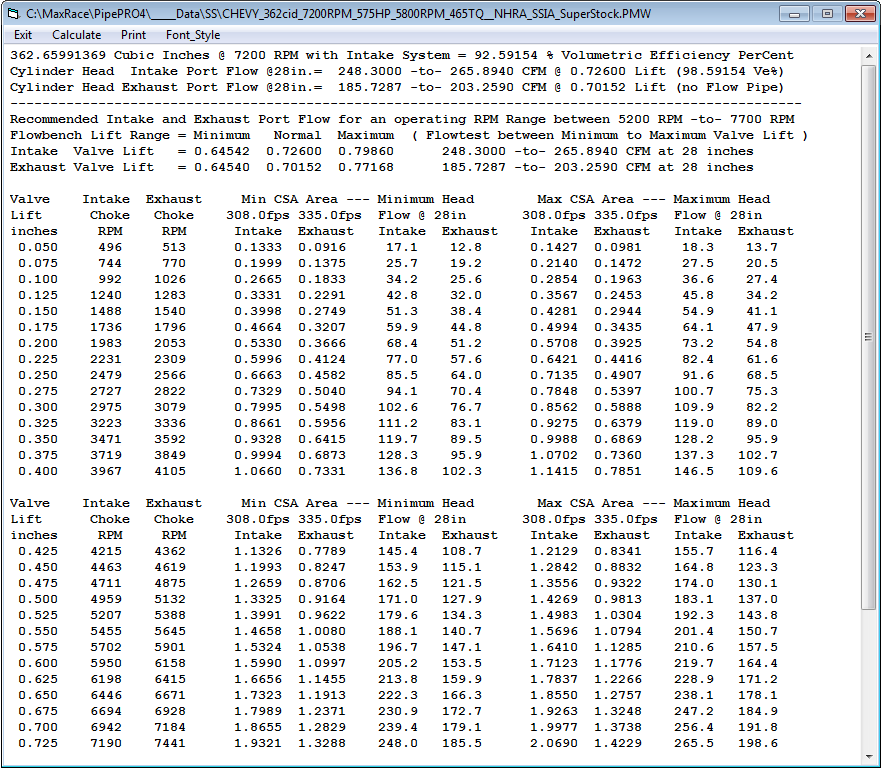 PipeMax ( Calculated Data example with Cross-Sectional-Areas , Port Volume CC's and Port Velocities ) :
PipeMax ( Calculated Data example with Cross-Sectional-Areas , Port Volume CC's and Port Velocities ) :
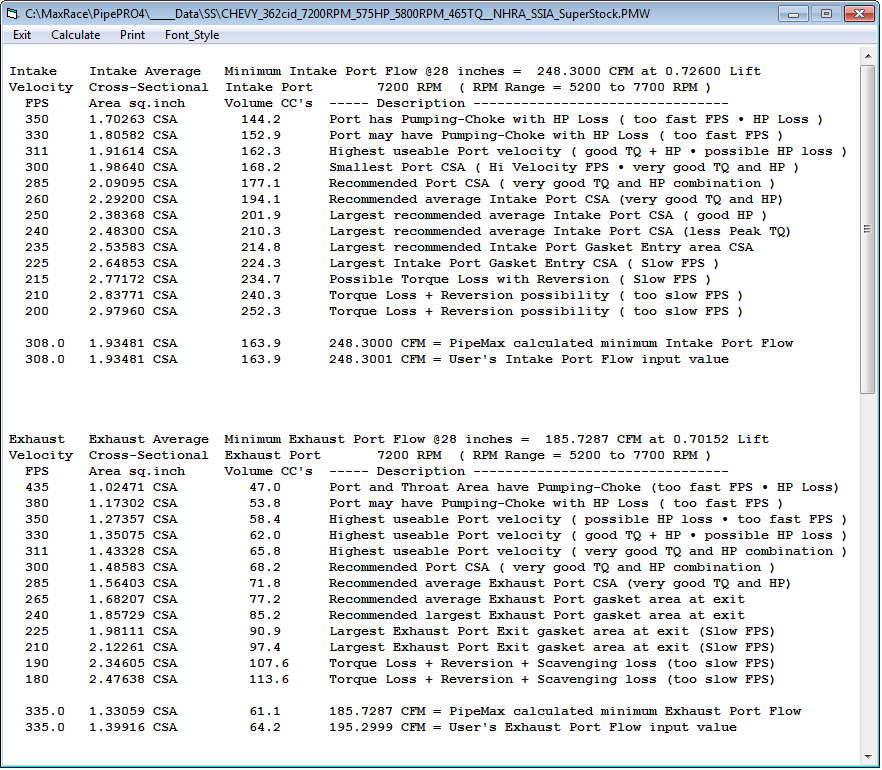 PipeMax ( Calculated Data example with Intake System Tuned Lengths , Plenum Volumes , and Entry Areas ) :
PipeMax ( Calculated Data example with Intake System Tuned Lengths , Plenum Volumes , and Entry Areas ) :
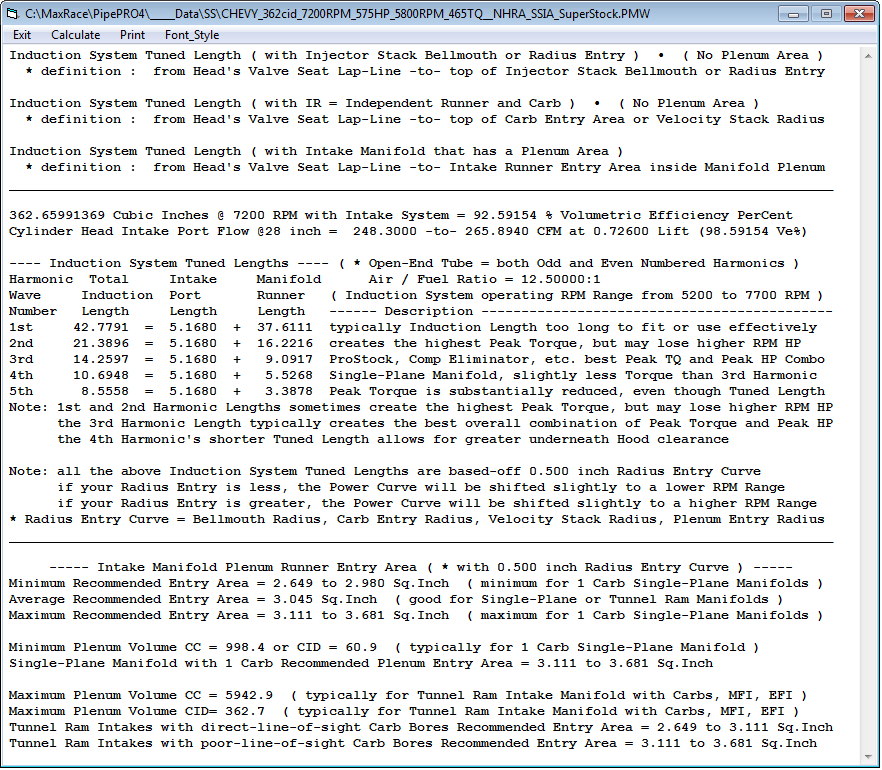
Re: PipeMax Professional Predictor version 4.00
Posted: Thu Jul 19, 2018 10:44 pm
by maxracesoftwares
Example of PipeMax Registration Form :
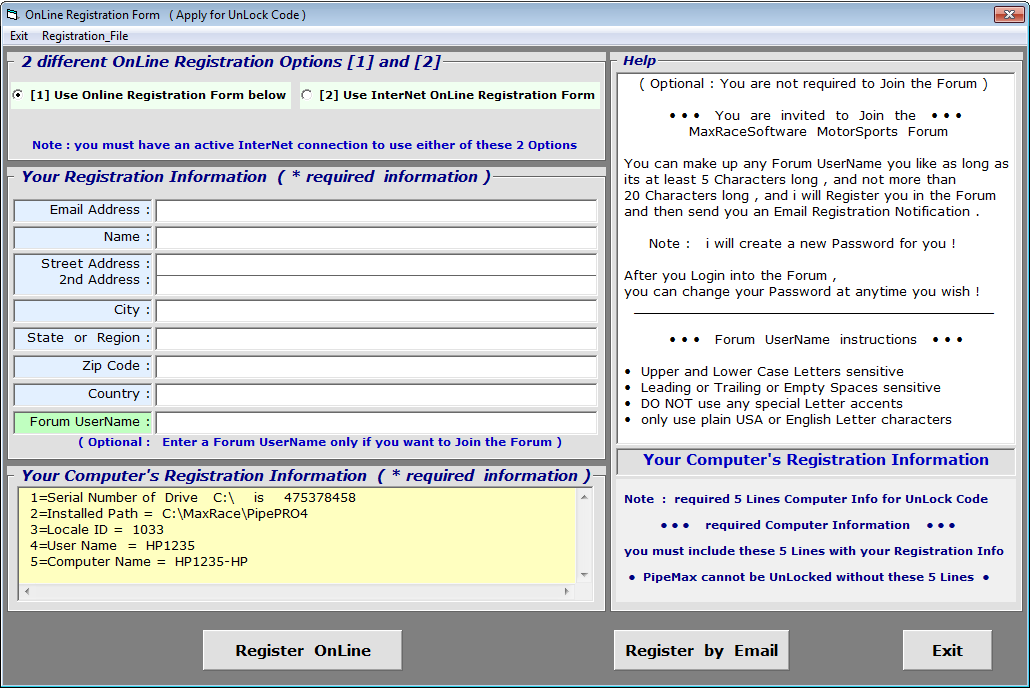 Example of PipeMax UnLock and Program Activation Form :
Example of PipeMax UnLock and Program Activation Form :
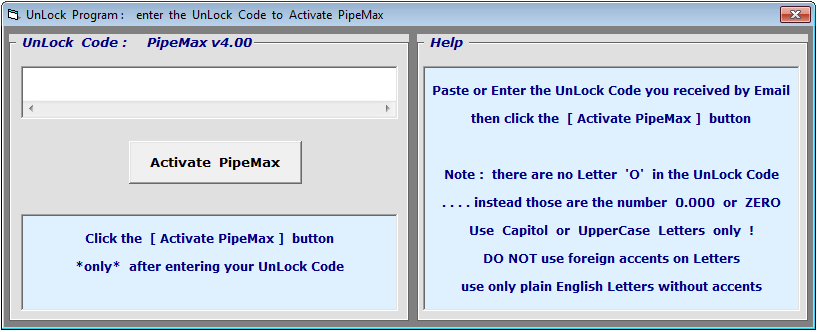 Example of PipeMax Registered User after being UnLocked + Activated :
Example of PipeMax Registered User after being UnLocked + Activated :
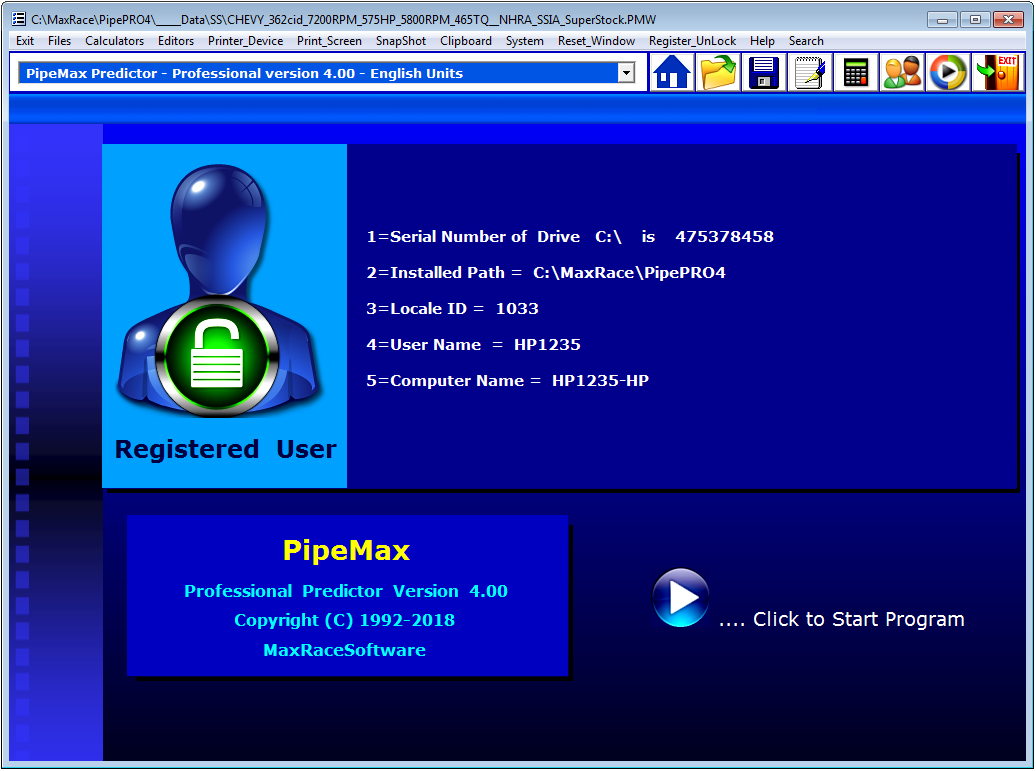
Re: PipeMax Professional Predictor version 4.00
Posted: Thu Jul 19, 2018 11:11 pm
by maxracesoftwares
Acceptable Methods of Payments are : by PayPal directly , or major Credit Cards thru PayPal ,
by USA Personal Check or USA Bank Cashier's Check with USA Funds drawn on a certified United States Bank
( no other forms of payments are accepted )
No other forms of payments are accepted ...including Money Orders of any kind , are not accepted
( Not accepted examples= Western Union, or US Postal Money Order , or International Money Orders )
Sorry .... PipeMax CD Disc's have been discontinued and are not available anymore !!!
You can download PipeMax v4.00 to your Computer , then Burn or Create a CD Disc Copy of that downloaded PipeMax File
to be used as a Backup , or to be used to transfer PipeMax v4.00 to your other Computers that may not be connected to the InterNet .
• Be aware that PipeMax v4.00 cannot be UnLocked from any CD or DVD Disc or Jump Drive
.... you must use the CD or DVD Disc or Jump Drive only for Backup and Transfer purposes to other Computers !
.... PipeMax must be installed on your Hard Drive to be fully UnLocked !
• You can use a Jump Drive or a CD or DVD Disc to transfer PipeMax v4.00 Copies around to your other Computers and also UnLock Codes
....to any of your Computers that might not have InterNet access ( unable to directly download UnLock Code from Email )
• For each of your Computers you installed PipeMax v4.00 on ,
....you must Register and receive a unique UnLock Code specific for that Computer you Registered from .
PipeMax must be installed on your Hard Drive to be fully UnLocked !
Re: PipeMax Professional Engine and Header Design - Updates
Posted: Mon Nov 26, 2018 2:51 am
by maxracesoftwares
Download + Installations instructions ... for all PipeMax versions
in Windows Vista to Windows 10 ... you might get popup warning messages like this next Picture ... just ignore it
and download the PipeMax file anyway ! DO NOT Run the installation File or Zip File from your Web Browser ,
instead , always download it first to your Computer ... always remember what Folder where you downloaded PipeMax file to .
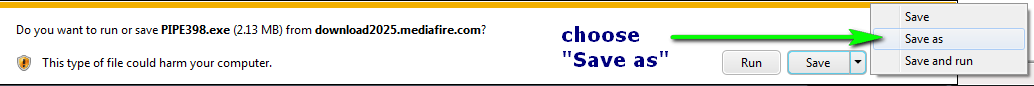 Next : go to the Folder where you downloaded the PipeMax file to and UnZip it .
Next : go to the Folder where you downloaded the PipeMax file to and UnZip it .
Next : Enable viewing Window's File extensions so that you can correctly
distinguish between Files with the very same name , but having a different File extension !
Notice : theres are 2 Files in the Picture named setup.exe , and SETUP.LST
setup.exe is the actual installation program ... and you would click or double-click om setup.exe , and not SETUP.LST